Apply for French Nationality/Citizenship STEP-BY-STEP: Online Application via ANEF
Essential Reading
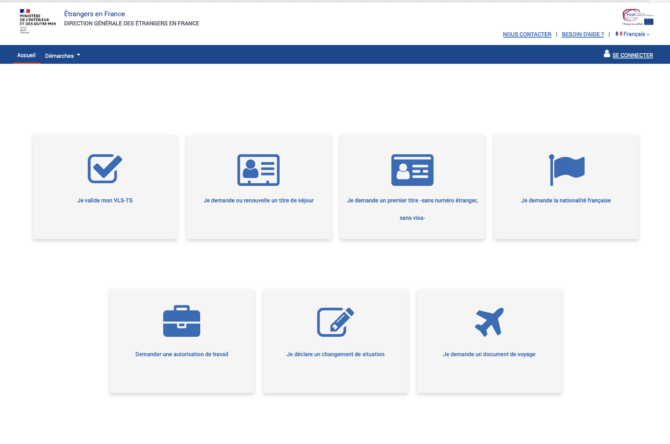

FrenchEntrée digital editor Zoë Smith takes you through the long process of applying for French Nationality (Citizenship) – step by step.
In the fifth of this article series, we’ll go over the application itself, using the online platform ANEF to file your dossier.
If you missed the first four articles in the series, you can find them here:
Apply for French Nationality/Citizenship STEP-BY-STEP: Eligibility and Requirements
Apply for French Nationality/Citizenship STEP-BY-STEP: Application Process & Timeline
Apply for French Nationality/Citizenship STEP-BY-STEP: Your Dossier & Paperwork
Apply for French Nationality/Citizenship STEP-BY-STEP: Passing the TCF French Test
How do I start the application for French nationality/citizenship?
The application for French nationality or “naturalisation par décret” needs to be made online via the “Étrangers en France” website – the immigration portal known as ANEF or Administration Numérique des Étrangers en France, which is also responsible for handling all long-stay visa validations, carte de séjour and carte de residence applications and renewals and work permits.
Am I ready to apply?
Before you start your online application, make sure that you meet all the eligibility criteria and have your full dossier, including translated documents and your TCF French exam certificate (or equivalent), ready to go. Read through our previous articles to ensure that you are prepared.
Before you begin, you should:
- Understand the application process and eligibility criteria
- Have compiled your dossier of documents based on your personal situation
- Have translated any foreign documents into French using an official translator
- Have received your French language certificate or equivalent
- Have all your documents labelled and saved on your computer in a digital format (PDF or JPG is best) and the smallest size possible.
- Have been officially resident in France for the required amount of time (typically five years for naturalisation par décret or three years for declaration by marriage): don’t try and file your application even a day before as it will be rejected and need to be submitted again!
- Have some time and patience! Expect the online application to take you at least an hour, and make sure to double-check everything, as any mistakes will slow down the already long process.
Ready? Let’s get started!
Setting up an online account with ANEF
First things first: you’ll need to set up an account with ANEF, which you can do here. Many applicants will already have one of these thanks to their visa or residency card applications, but otherwise, the easiest way is to use FranceConnect, which will allow you to log in using your tax or other official accounts.
To get started, click “Je demande la nationalité française” and “se connecter”
If you don’t have any other logins, you’ll need to create an account using your visa or carte de sejour number and date of birth.
Your online application for French Citizenship: STEP BY STEP
The following screenshots show the various steps of the online application, which is split into five main sections:
- Saisie de ma demande: here, you’ll be required to enter all the main details of your application, split up into a further five areas:
- Mes informations: personal information like your maiden name and date of birth, as well as your studies/language level
- Parents et fratrie: details of your parents and siblings
- Ma situation familiale: details of any marriage/divorce or children if relevant
- Mon domicile: your address and living situation
- Mes ressources: your job, income and taxes
- Recapitulatif: here, you’ll need to check and verify all the previous information, as it can’t be changed past this point.
- Documents: here, you’ll be asked to attach documents (and translations where required) related to the same five areas addressed in section 1.
- Paiement: here, you will be redirected to the payment page to purchase a “timbre fiscal électronique” and enter the code – this is the required payment for your application (typically €55).
- Confirmation: here, you’ll verify your application, send it off and receive an email of confirmation.
Click here to start your application, and take a look at the screenshots below for an idea of the different sections.
REMEMBER: your application may look different to mine and will certainly include different document requirements. This article is designed to help you prepare and know what to expect, but you should always adhere to the questions/documents asked for in your individual application even if they are different to those shown below.
Tips for filling in your French nationality/citizenship application on the ANEF website
Here are a few tried and tested tips based on my own experience:
- The ANEF website is notoriously glitchy, so I recommend closing other browser windows and not using any ad blockers or English translation plugins (if you’re applying for nationality, your French should be good enough to manage the application in French!). This will give the website the best possible chance to function correctly!
- Be patient when uploading files and do them one by one – some of mine took several minutes to upload, and it’s not always clear if it’s loading or has just timed out. Logging out and back in again can often solve the problem if your application seems to be stuck.
- Save and label files correctly: Make sure your files are saved in the correct format; otherwise, they won’t upload – if you find your files aren’t uploading, this is usually why. Stick to pdfs or jpgs, and compress or reduce the size of files as much as possible to ensure you don’t go over the limit. Annoyingly, the overall limit isn’t made clear, so it’s a guessing game. Generally, the smaller, the better, as long as the files/images are clearly legible.
- Compile related documents: In instances where you need to upload multiple documents but there is only one “joindre un document” button, you may need to create a pdf document with all documents in one single file. Translations often have a separate “joindre une traduction” button.
- Double-check before hitting continue: While you can save your application and come back to it at a later date (and it will automatically save each section as you hit the continue button), avoid using the back button if possible. I used this to go back and triple-check prior to hitting send and regretted it! The system crashed and lost my application, and I spent two weeks communicating with technical support to delete this frozen application so that I could finally resubmit it – all of which was a huge waste of precious time. My advice is to check each section thoroughly before hitting continue, and don’t try to go back after submitting.
- Technical support: Finally, you may follow all these tips and still run into technical problems as I did. If you do, make sure to use the “Nous Contacter” button on the site to send a message to their support team. All messages will be responded to, but they won’t always give a useful response – in this instance, reply to the message, repeating the problem (ideally explained as simply as possible with a clear action point and screenshots where possible). You may need to send several messages, but in my experience, repeated messages do eventually get forwarded to the right person. Be polite, concise, and persistent, and the problem should get fixed!
Good luck with your French Nationality application!
If you’ve made it this far, well done! You’ve now officially sent your application – look out for our next article to find out what happens next.
If you’ve been through the process and have any tips to share, please comment below!
Moving to France?

From applying for your visa and opening a French bank account, to integrating in your new community – FrenchEntrée is here to help! Let our Essential Reading and Visa & Residency articles guide you through the whole process. Or, if you need extra help, become a FrenchEntrée Member to access exclusive masterclasses and digital books, or speak with one of our FrenchEntrée Property & Relocation Advisors. Become a FrenchEntrée Member now!
Disclaimer: Our Essential Reading articles are designed to give an overview of the visa requirements and procedures for moving to France. We always check our information against the official government information made available to the public, however, please remember that all visa and nationality applications are considered on an individual basis and the exact requirements, fees, or application procedure may vary. Unless you are an EU citizen, obtaining a French visa is not a right, and we cannot guarantee that your visa will be approved.
Share to: Facebook Twitter LinkedIn Email
By Zoë Smith
Leave a reply
Your email address will not be published. Required fields are marked *



















