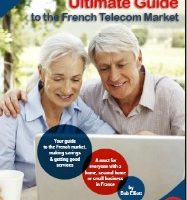What To Do When Your French Broadband Stops Working


Your internet service uses the same telephone line as your phone. It does, however, use a different bandwidth. Filters are used on sockets other than the router or modem, to keep these two types of ‘traffic’ separate. You can experience problems with your internet service whilst your phone service remains satisfactory. There are a number of reasons for the service to stop working. The most common are:
Non Specific Problems
There are times when the internet fails for no apparent reason. The first step is to reboot the router/modem. (This means simply switching it off for about 30 seconds and then switching it back on). This will resolve a great many problems and should avoid the trouble of reporting the fault for no reason.
If none or only some lights come back on the modem/router your equipment may have been damaged by a power surge – see below.
If however the modem/router appears to be working, check that the phone line is working. If it is not it will be a line problem, not a
Broadband problem. If the phone is working then report the problem to your internet service provider.
Internet/Wi-Fi Troubleshooting Checklist
– Check that the power supply to the modem is live
– Check that the modem is plugged in correctly
– Check that the lights on the modem are showing: PWR (power); LAN or ETH (Lan or Ethernet); DSL (the internet connection)
– Check that the phone line is working
Faults on the Telecom lines
Your service ‘online’ provider will be able to test your service online whilst you are reporting a fault. This simple test will confirm if the Broadband service is live to your line. Otherwise it is likely to be with the line between your local telephone exchange and your property and will need to be reported by you to Orange (or whoever operates the phone lines in your region).
Orange usually repair these faults very quickly, and often before the ordinary fault reporting service has completed its cycle.
Power Surges
These usually result from an electrical storm and can damage the modem. Replacement is often required, usually at the customers’ expense. It’s a good idea to protect yourself from these surges by installing a surge protector between your electrical socket and router/modem. This will not however protect you from a major surge. Surge Protectors are inexpensive and are available from most electrical and computer shops.
Installing New Software/Changes to Your Computer
Occasionally this can result in conflicts and you may need to contact your provider for assistance. This may incur a charge.
If you delete software, make changes to settings etc, you may disable your Broadband service. Reinstall the software first before reporting a fault as you may otherwise incur a charge.
Viruses and Spyware
It is important that you have an adequate level of protection for your computer as viruses and spyware can and often do interfere with the sound operation of your Broadband service. In addition you are also open to risks of fraud over the internet.
Share to: Facebook Twitter LinkedIn Email
More in cycling, guides, language, shops, technology, work
By FrenchEntrée
Leave a reply
Your email address will not be published. Required fields are marked *