FranceConnect+ and L’Identité Numerique: Setting Up Your Digital ID
Essential Reading
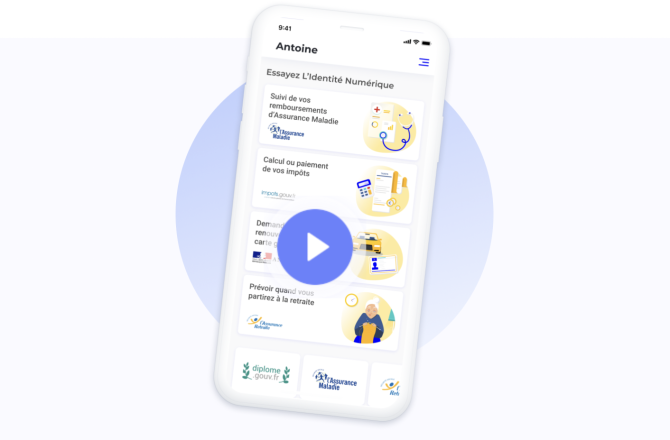

Many of France’s official online services now use a digital ID or single sign-on system, allowing access to more than 1,400 services, including tax, pensions, and car registration. Here’s what you need to know about France Connect,FranceConnect+, and L’Identité Numerique.
What is France Connect?
France Connect is a digital ID system run by the French government, which allows you to use one centralized account to log in to various official websites and online services. Once set up, your France Connect account provides a simplified and secure single sign-on to more than 1,400 online services without the need to create multiple accounts or juggle numerous usernames and passwords.
The system is already in place for many official websites, including impots.gouv.fr (France’s tax website), Ameli.fr (France’s health system), the CAF, French pensions, Pôle Emploi, and the online portals for passports, ID cards, and driving licences.
In order to create your FranceConnect login, you’ll need an account with one of the five official state websites: impots.gouv.fr, ameli.fr, La Poste, msa.fr, or Yris. Once you do, you can simply click the FranceConnect login option on any other FranceConnect website and use this login.
Read more about FranceConnect here.
Read our guides to How to Get a French Numero Fiscal & Open Your Online Tax Account and France’s Healthcare System: Applying for a Carte Vitale.
What is FranceConnect+ and L’Identité Numerique ?
Earlier this year, a new increased security version of FranceConnect was brought into use, known as FranceConnect+. FranceConnect+ is used for websites where financial transactions take place – essentially, any service where your identity needs to be verified or you’ll be sharing sensitive information such as your bank RIB.
In order to verify your FranceConnect+ account, you’ll need to go through a two-step verification process using your Identité Numérique, a secure digital identification offered through La Poste.
So far, only certain services require you to set up an Identité Numérique, but this is likely to increase in the future, so it’s probably a good idea to set one up now if you can.
How does the Identité Numérique work?
The Identité numérique La Poste is a digital login system provided by France’s state-run postal service La Poste, which uses an app to provide a two-step verification when signing into sensitive government websites and other official online services.
Once you’ve downloaded the Identité numérique app and set up your Identité numérique login, you’ll be able to use it to verify your identification when logging in to such sites – you’ll receive a notification on the Identité numérique app, and once you’ve entered your passcode, you’ll be logged in securely to the website in question.
Note that for some sites, such as Mon Compte Formation, you now must have an Identité numérique to access your account; for others, it’s your choice whether you want to use the more secure log in or not. However, it isn’t yet required for most government sites – you can still log in to your tax account without it, for example.

Setting up your Identité Numérique via La Poste
So, how do you go about setting up an Identité Numérique? Unfortunately, it is a bit of a process to do so, and there is a mandatory ID check in place, so leave yourself a minimum of 24-48 hours (possibly longer if there are any issues) to get your account set up (another reason why we recommend setting it up before you find yourself needing it). On the plus side, the system seems to work well once you have it set up, so it’s worth the initial effort!
Who can set up an Identité Numérique?
First things first: in order to use an Identité Numérique, you must be resident in France, and you will need a France-issued ID – a French identity card, a French passport, or, if you aren’t a French national, a Carte de Sejour or Carte de Resident valid for more than five years. This means that non-residents or those temporarily resident in France will not be able to use this system for the time being.
You also must be over 18 years old and have a smartphone (Android or iPhone) capable of running the Identité Numérique app.
Using the Identité Numérique app
Head to the Identité Numérique Website and click “Créer votre Identité Numérique” to begin the process – it can take a while, so set aside an hour to enter all the required information. You will first be prompted to download the app on your Smartphone. You will then need to create your account, either directly on the app or on your desktop computer (note that you will still need access to the app even if you start the process on a desktop).
You’ll be asked to enter your email and phone number, and verification codes will be sent to both of them. You’ll also need to enter various personal details such as your name, address, nationality, and place and date of birth. Make sure that these match exactly the ID that you will be using to verify your account.
Finally, you will need to provide your ID, which can be scanned digitally using your webcam or verified manually by taking it to a post office branch. If the digital option doesn’t work, you will have no choice but to take your ID to your local post office and ask them to verify it. If you do need to take your ID in, make sure you have your Smartphone with you (with the app installed), and be sure that the post office branch in question offers the Identité Numérique service, as not all do (you can search for your closest branch via the app).
There will generally be a delay between providing your ID and the verification of your account, and this could be anything from minutes to 24 hours or so. You’ll receive a notification via the app and also via email when your account has been activated or if your ID has failed the verification check.
Local Life in France
From shopping at the supermarket to sending a parcel at Post Office, finding your local dechetterie to who to call in an emergency—FrenchEntrée is here to help with every aspect of day-to-day living in France. Read our Essential Reading guides for advice on living in France, visit our Shopping zone or Pets zone, or brush up your language skills with our handy learning French resources.
Share to: Facebook Twitter LinkedIn Email
By FrenchEntrée
Leave a reply
Your email address will not be published. Required fields are marked *






