How To Change Your UK/Foreign Driving Licence for a French Permis de Conduire: STEP BY STEP Part 1/3
Essential Reading


FrenchEntrée digital editor Zoë Smith takes you through the process of exchanging your UK or foreign driving licence for a French Permis de Conduire – step by step.
***IMPORTANT UPDATE as of October 2024*** Please note that due to delays in the application process, applications for exchanges of UK driving licences issued prior to 2021 are now open from 12 months before the expiration of your licence. This has been extended from the previous 12 months due to delays in the application process. Average wait times currently seem to be around 8 months or more so we highly recommend filing your application as soon as possible.
If you’re a non-EU citizen – which of course, since Brexit, now includes British citizens – and resident in France, at some point, you will need to exchange your foreign driving licence for a French one.
Whether or not you are eligible to swap your licence for a French one and what documents you need in order to do depends upon your nationality and the country (or US state) in which your driving licence was issued (see our article on getting a French driving licence for more on that), but for many expats, including British citizens like myself, you will need to go through the application process below.
At FrenchEntrée, we get a lot of questions, comments, and emails regarding the application process, especially from British expats who are now required to exchange their British licences (see more about the rules for Brits here). In an attempt to demystify the process, I’m going to take you through the whole application process with me in real-time.
About my situation: As a resident in France and the holder of a Withdrawal Agreement Titre de Séjour, I am required to exchange my British/EU driving licence for a French one when it expires. Applications open up to six months prior to the expiry date, and as my licence is up for renewal in January 2023, I’m keen to start the application process as soon as possible. There is a known backlog of applications at the moment, and many people are experiencing long waits for their French driving licences, so I highly recommend you all do the same and apply as soon as you can.
Disclaimer: Please note that I am taking you through the process with me in real-time! This means there is the possibility that I have made errors on my application form or may be requested to submit extra documents as I continue in the process. The idea is to give you all a real, first-hand account of the process, so I will keep you updated as I move through the different steps.
Also, remember that this application is specific to me and may not be the same for you. Depending on your age, nationality, licence type, and other factors, you may need additional documents to those that I have submitted.
Right, here goes! Here’s my step-by-step application for my French driving licence.
Step 1: Prepare your Documents
My first step was to prepare all my documents and get them saved to a folder on my computer as pdfs or jpg images. Initially, I followed the list of documents listed on the ANTS website (where you will file your application) – however, I soon found that I was missing one crucial element needed to complete the online form (namely, the passport-style photo!), so I recommend following this complete list below rather than simply relying on the official one:
Here’s what I prepared:
- My Passport (I took a photo on my phone and saved this to my computer)
- My carte de séjour/titre de séjour (I took a photo on my phone of both the front and back and saved this to my computer)
- Proof of address less than six months old (for this, I logged into to my ‘espace client’ on the website of my electricity provider and downloaded a ‘justicatif de domicile’)
- My current British driving licence (again, I took photos both front and back)
- An ‘attestation des droits à conduire’ less than six months old, issued by the UK. For this, I downloaded a check code from the DVLA, which you can do here. To do this, you need your driving licence number, the postcode on your driving licence, and your National Insurance Number. The code is issued immediately, and it remains valid for up to 21 days. Make sure you click ‘print or save a driving summary’ and save the full statement as a pdf – this is what you will need to provide.
- A passport-style photo – the easiest way to do this is to go to an official photo booth where the photo is automatically registered online. You can find your nearest photo booth in France by using the search function here, and you will be issued printed photos alongside a code that you then enter into the application form.
I recommend naming all your documents in French – e.g ‘permis de conduire’, ‘attestation des droits à conduire’, etc
Additional documents
Note that there are extra documents needed if you have a truck/heavy vehicle licence. If your licence has been lost or stolen, you will also need to present an official declaration of loss or a police report. If your married/current name is different to your birth name, you may need to present a copy of your birth certificate. Additional documents are also required if you have a different nationality to the issuing country of your driving licence.
Translating documents
It is clearly stated on the ANTS site that you may be asked for an official translation of your driving licence and the attestation des droits à conduire if they are not in French. This applies to all applicants, and there is no official word that British citizens are exempt from this step. However, I’ve heard mixed reports of British applicants being asked to translate documents – some have, some haven’t – so I am going to begin the application process without translating them and see how I get on. In the event that I am asked to provide translations, I will, of course, provide them.
Step 2: Connect or create an account on the ANTS website
To start the application process, sign into your France Connect account (or create an account if you don’t already have one) – this is the same account that you will have used for your French tax declaration and other official procedures.
Step 3: Start the application process
Once you’ve signed in, you can start the application process to exchange your licence.
Step 4: Fill in the application form
You can now fill in the application form. Remember not to just copy my own information – make sure that you select the right options depending on your own situation.
From hereon, you can click ‘enregister’ at any time to save your application and come back to it later – handy if, like me, you forgot to take your photos before starting the application process!
Step 5: Confirm your application
Be sure to verify that all information is correct at this point before continuing as the above information can’t be changed. Remember: if your permit has expired, been lost, or been stolen you must declare it at this stage. Click ‘valider’ when you are sure.
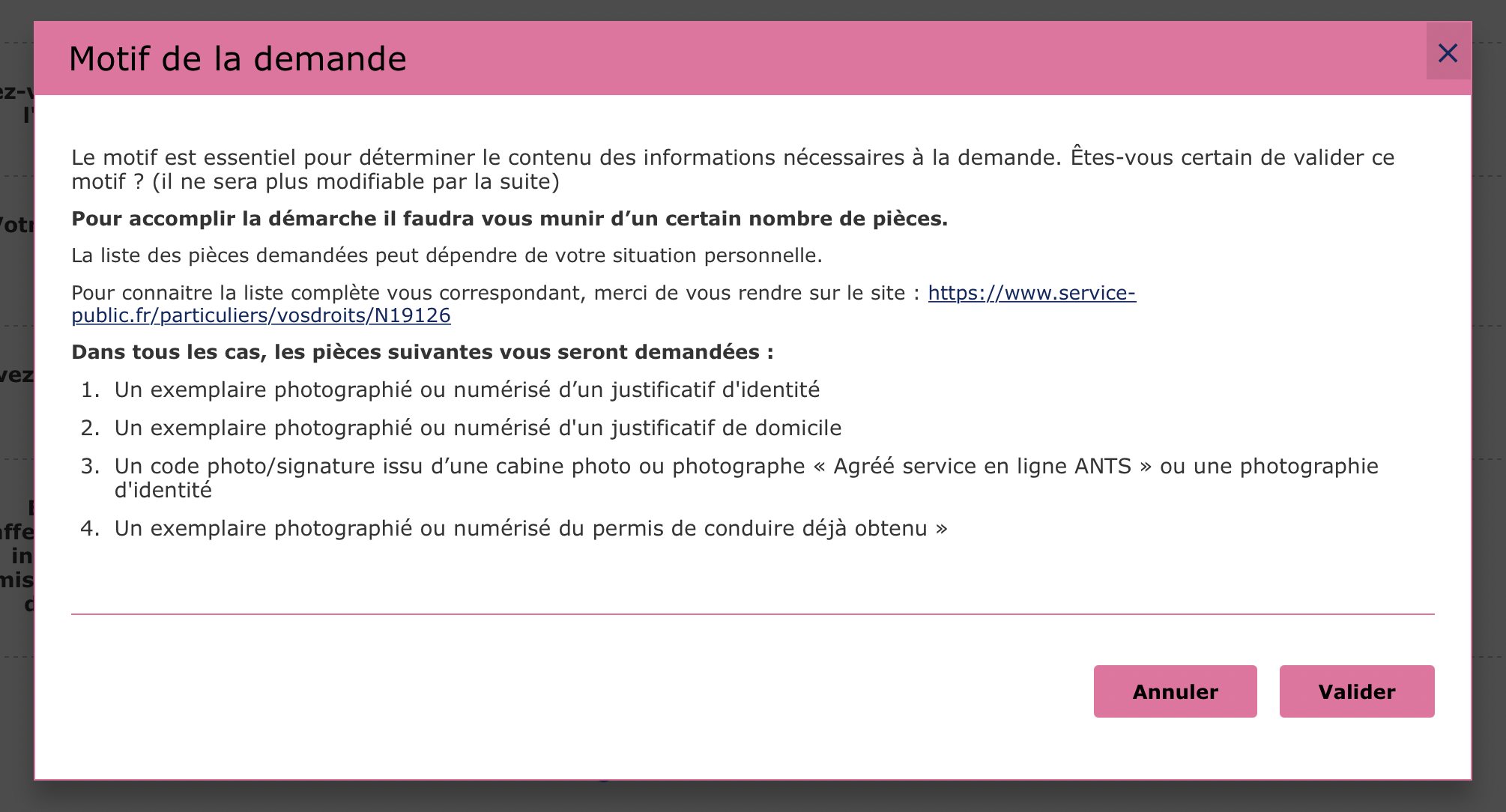
Step 6: Enter your personal information
You know what to do here!
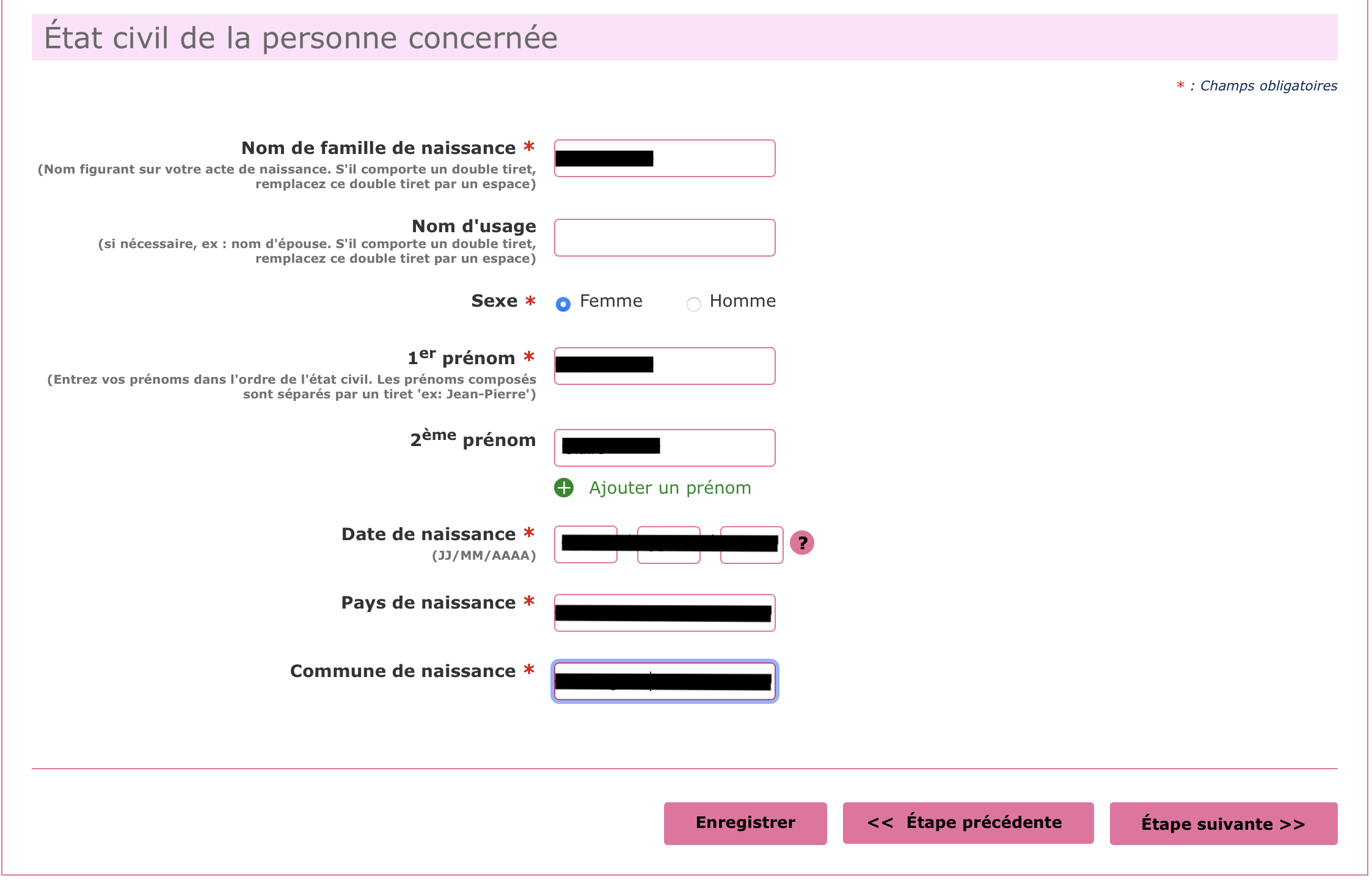
Step 7: Confirm your address
Enter your address. You’ll also have the option at this stage to have your address automatically verified – meaning that you don’t need to provide proof of address – however, this option is only available if you hold an account with one of the listed state electricity or gas providers. My electricity provider is not on the list, so I didn’t select this option.
Step 8: Add your photo
Now you will be asked to add your photo. Simply enter the code on your photos (see the ‘prepare your documents’ section above for details on how to obtain this) – your photo will be automatically displayed along with the digital signature you entered at the time of taking the photos.
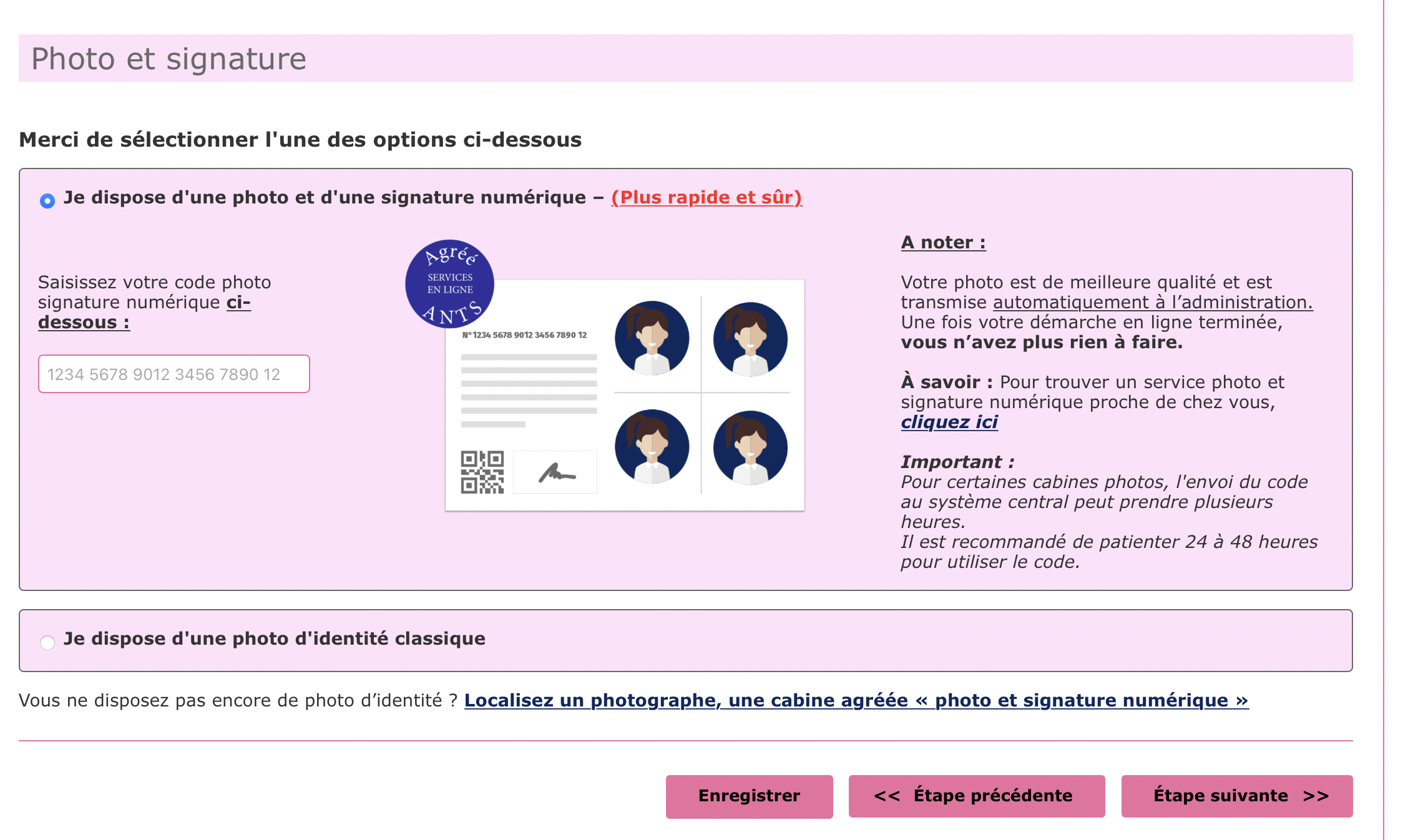
Step 9: Upload your supporting documents
Next, you will need to upload all the supporting documents. Remember that you may need to add additional documents to those that I have supplied, depending on your situation.
Click ‘joindre un fichier‘ to add a file – note that you can add more than one document up to the limit indicated on each one. However, you will need to attach one document, wait for it to upload, then attach the next one by clicking ‘joindre un fichier’ a second time.
At the bottom, there is space to add any additional documents. I chose to add two additional documents – the attestation de droits de conduire (my UK check code), which I hadn’t been asked for but it’s on the list of requirements, and also my certificate for my BE trailer licence, which again, wasn’t asked for. In my experience, it’s best to provide all documents that may potentially be needed to French officials, so I chose to include these just in case.
Step 10: Validate your application
Finally, make sure that your application is correct, and click ‘valider’ to send your application. You will then be invited to download and save a pdf copy of your ‘justicatif’ – make sure you save this!
What happens next?
Immediately after filing your application, you should receive a message by email or SMS (I received both) confirming that your application has been accepted. Shortly after, I received a second email and SMS saying that my application had been transmitted to the state – ‘demande transmise pour instruction‘. This email also invited me to download an attestation from my ANTS account permitting me to drive in the event that my licence had been lost or stolen. As this doesn’t relate to my situation, I didn’t do this, but if your current licence is expired or missing, make sure you do this – you will need to present this to the police in the event that you are pulled over and asked to present your driving licence.
What happens next? I’m expecting to be asked to send in my British licence and possibly to provide extra documents, potentially including translated copies of my driving licence and check code… but for now, I’ll just have to wait and see! Keep an eye out for the second instalment of this article, as and when I hear back from ANTS.
Read PART 2: How To Change Your UK/Foreign Driving Licence for a French Permis de Conduire: Part 2
Read PART 3: How To Change Your UK/Foreign Driving Licence for a French Permis de Conduire: Part 3/3
Driving in France
Whether you own a car in France, travel to France in your UK or EU-registered car, or hire a rental car – FrenchEntrée has all the need-to-know info about driving in France. Our Essential Reading articles will take you through buying, registering, and insuring your car, as well as offering tips and advice on driving and car ownership in France.
Share to: Facebook Twitter LinkedIn Email
By Zoë Smith
Leave a reply
Your email address will not be published. Required fields are marked *

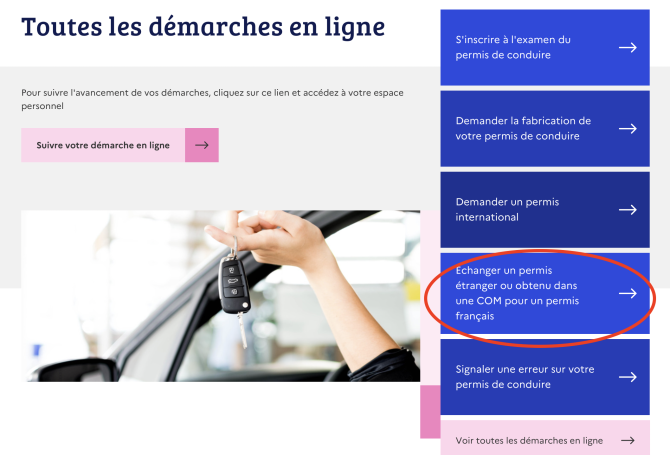





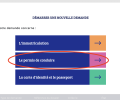


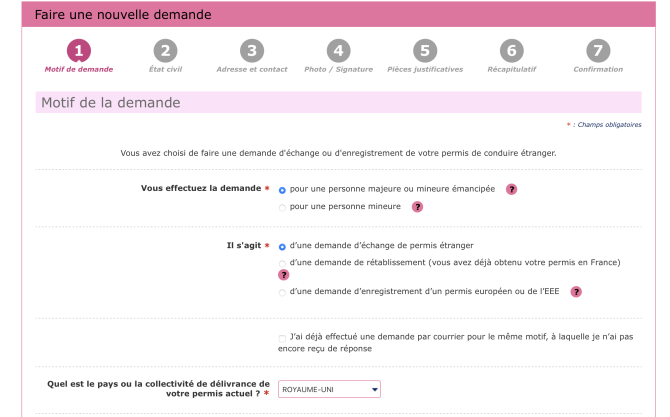



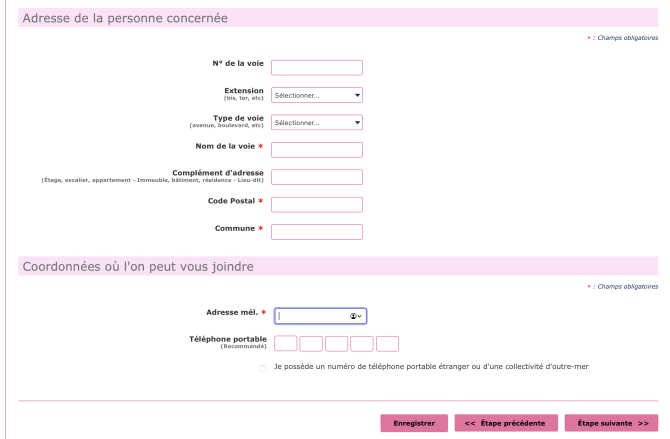

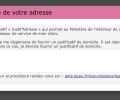

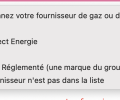
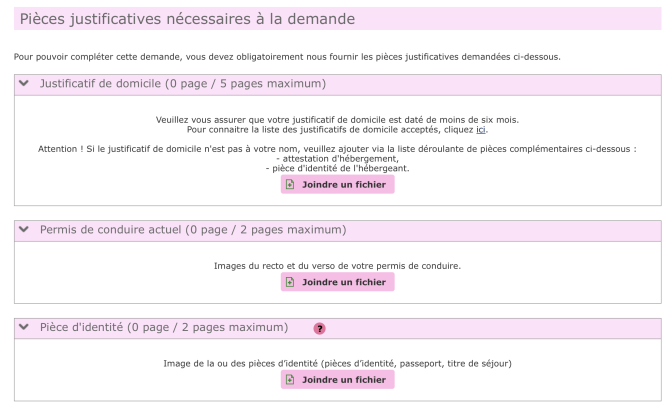


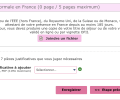

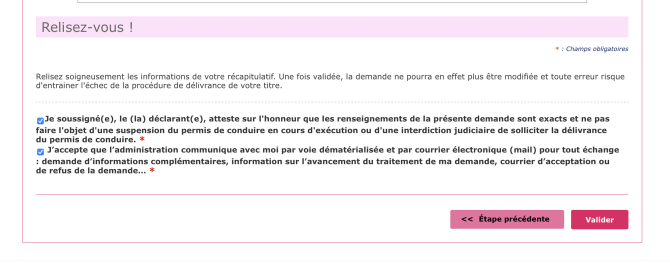
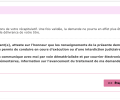




REPLY
REPLY